- Authors

- Name
- Nguyễn Đức Xinh
- Published on
- Published on
Signing Up for GitHub Copilot: A Step-by-Step Guide
GitHub Copilot is a powerful AI coding assistant designed to enhance your development workflow. Follow this guide to subscribe and start using GitHub Copilot efficiently.
Prerequisites
Before signing up for GitHub Copilot, ensure you have:
- An active GitHub account . If you don't have one, you can create it at GitHub Sign Up .
Sign Up for GitHub Copilot
- Visit the GitHub Copilot Page Navigate to the GitHub Copilot official page .

- See plans & pricing Click to See plans & pricing to see the Plan and pricing
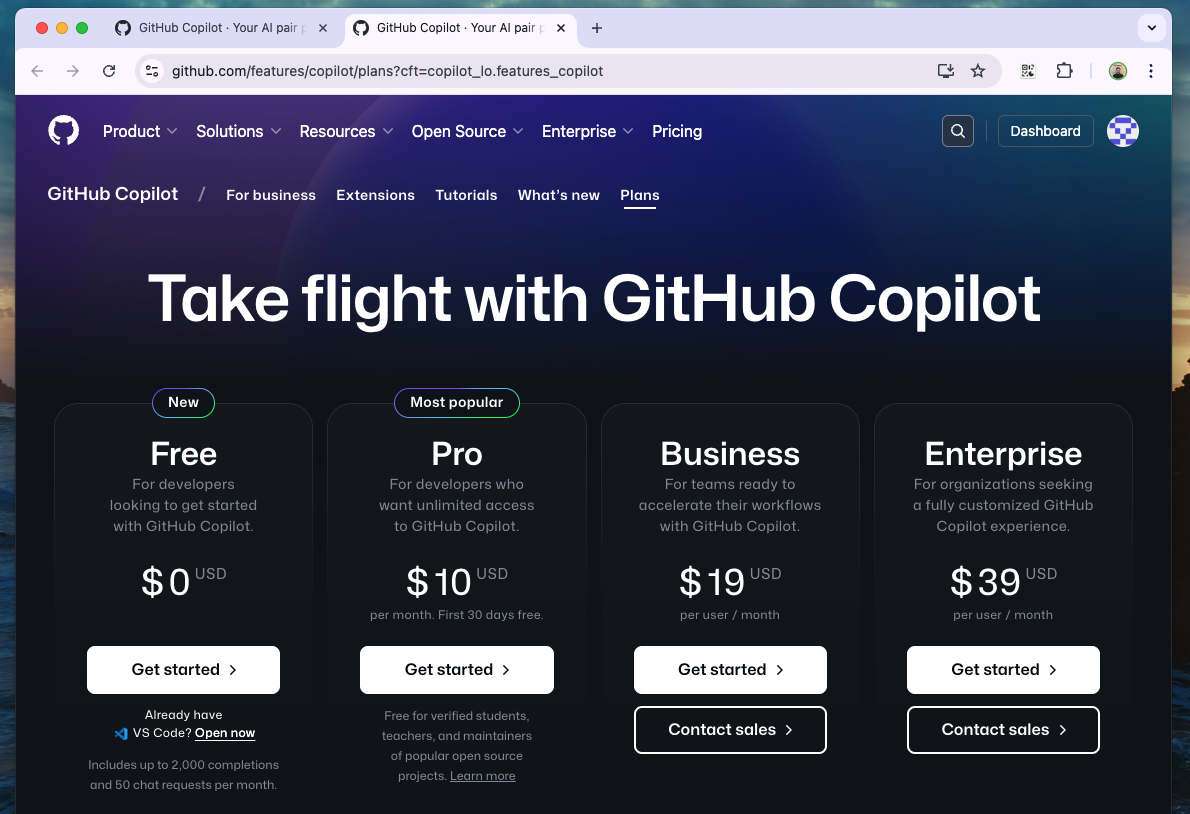 <!--
<!--  -->
-->
- Start Your Free Trial Click on Start a free trial under the Individual plan.

- Get Access to GitHub Copilot Follow the prompts and click on Get access to GitHub Copilot .

- Save Billing Information Enter and confirm your billing details. Once saved, your subscription to GitHub Copilot will be active.
Confirming GitHub Copilot Activation
To verify that GitHub Copilot is enabled for your account:
-
Go to Settings : Click your profile picture in the top-right corner, then select Settings .
-
Check Copilot Status : Navigate to Settings > Copilot or directly visit GitHub Copilot Settings .
-
Look for the message: “GitHub Copilot Individual is active for your account.”

Starting with GitHub Copilot
Once Copilot is active, you can start using it on Web or in your preferred IDE, such as Visual Studio Code, JetBrains IDEs, or GitHub Codespaces. Refer to the GitHub Copilot Documentation for setup instructions.
Starting with GitHub Copilot on Web
Click the Copilot icon on the header bar and start chat to explorer the repo


Starting with GitHub Copilot on IDE VSCode
Please read on the next post
Pricing Details
| Plan | Pricing | Features |
|---|---|---|
| Individual | $10 USD/month (includes 1-month free trial) | AI coding assistance for individual developers. |
| Business | $19 USD/user/month | Includes collaboration tools for teams. |
| Enterprise | $39 USD/user/month | Advanced features and enterprise support. |
| Edutcation | Free |
Conclusion
This guide ensures a smooth onboarding experience for GitHub Copilot, helping you leverage its AI capabilities to boost your productivity.
